1. Install Bonita BPMN
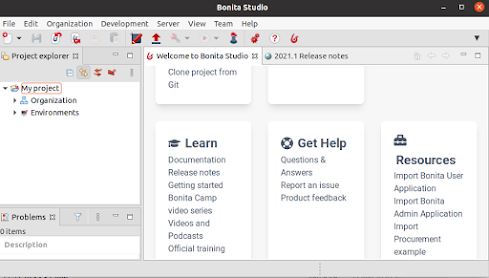
The instructions here, are based on the Bonita URL . 1. Download the Bonita Studio from here . 2. In Ubuntu change file the permission ( BonitaStudioCommunity-2021.1-x86_64.run ) to +x (so that it can be executed) 3. Run the file and follow all the installation steps 4. It is installed in /home/<username>/BonitaStudioCommunity-x.y 5. It takes some time to be installed. It also installs a Tomcat and executes it internally. This window is shown: 6. To make sure that everything is properly installed, click on the Portal icon in the toolobar. This should open the Bonita Portal home page in your web browser. 7. Click the Design button to open the studio in the browser.